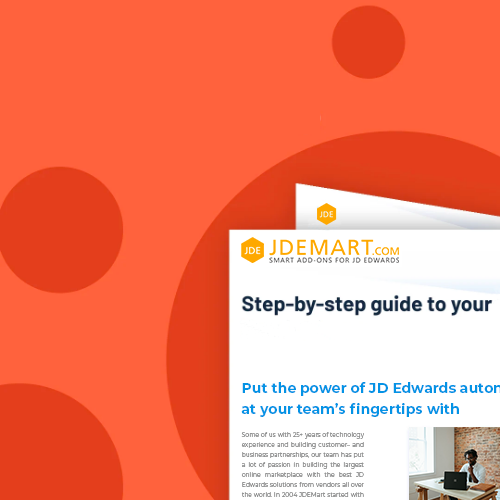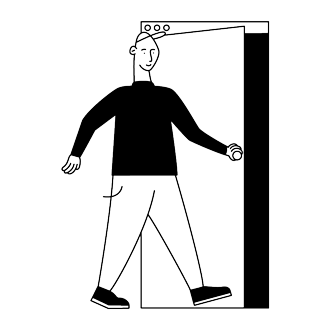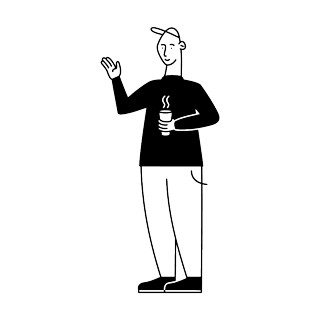Orchestrator & IoT
Call JDE Orchestrations From Excel
An Oracle Validated (OVI) Excel add-in, seamlessly integrates with JD Edwards using orchestrations, empowering users with enhanced data connectivity and automation capabilities. Simplifies complex processes, improves data accuracy, and accelerates decision-making.
About the JDE Excel Add-On
The JDE Excel solution helps organizations recapture hundreds of hour per year by tapping into the power of the Orchestrator platform with a simple, user-friendly tool. By enabling analysts and other end users to streamline data management and automate business processes, our tool alleviates frustration and delivers immediate, measurable improvements in work productivity & quality.
Quick & Easy
JDExcelerator provides a quick and easy way to automate countless business use cases.
2
JDE Integration
A lightweight software, installs on your computer in seconds and keep working directly in the familiar Excel environment.
3
Increased Efficiency
Saves time, improves work quality, and promotes operational effectiveness by automating business processes.
COMMON challenges
Why this Excel Add-on for JDE?
Save time on your own terms: This tool eliminates the need to build a custom integration for every new end point. This means no costs or delays trying to get a vendor or dev team to address your specific use case. The JD Edwards Excel tool provides a quick and easy way to create dynamic integrations for data management and process automation via the JDE Orchestrator.
solution
How it Works
Instead having a custom integration built for every new end point, end users can apply our tool to countless business use cases without third-party assistance, additional costs, or delays. Our affordable software installs in seconds directly on the user’s computer with no need to provision IT resources.
Read more
- Uploading and managing master and transactional data
- Automating business processes for individuals and departments
- Testing and debugging new orchestrations
- Converting/migrating data after a merger or acquisition
- Execute queries (data requests)
integration
JD Edwards Integration
This tool is built to seamlessly leverage the Orchestrator across any number of use cases rather than offering a series of point solutions for a handful of situations. Simple for end users familiar JD Edwards to automate processes compared to software that requires development knowledge ..
Read more
- Instant installation, no additional IT resources needed compared to software that requires server provisioning, advanced configuration, etc.
- Affordable price for individual or multi-user licenses compared to expensive, rigid systems that entail ongoing investment running 10-20k+
Features & Benefits
Makes the Orchestrator more accessible and useful
Unlimited use cases for end users
Affordable pricing for end users and teams
Lightweight and inexpensive (no additional hardware))
No need to provision IT resources
Saves time, improves work quality, and promotes operational effectiveness
Automatically works with all existing orchestrations and any new ones that are created in the future
Installs on your computer in seconds
Keep working directly in the familiar Excel environment
Makes the Orchestrator more accessible and useful
Unlimited use cases for end users
Affordable pricing for end users and teams
Lightweight and inexpensive (no additional hardware))
No need to provision IT resources
Saves time, improves work quality, and promotes operational effectiveness
Automatically works with all existing orchestrations and any new ones that are created in the future
Installs on your computer in seconds
Keep working directly in the familiar Excel environment
Benefits
Call Any Orchestration From Excel
Save time on your own terms: We’ve eliminated the need to build a custom integration for every new end point. This means no costs or delays trying to get a vendor or dev team to address your specific use case.
- Upload Master and Transaction Data
- Automate Business Processes
- Test and Debug Orchestrations
- Automate JDE Application Testing
- Convert/Migrate data after an Acquisition
- Download JDE Data (queries) using Data Requests
Datasheet
Grab your FREE copy of the JDE Excel Add-on Datasheet, and tap into the power of JDE Orchestrator with this simple, user-friendly tool.
Experience the JDE Excel Solution
Request a customized demo to see how this vendor has designed an Excel add-on solution that seamlessly integrates with JD Edwards using orchestration to help clients access the full potential of their JDE investment. Simply provide some preliminary information about your project and our experts will handle the rest.
What Customers Say
It’s way more beneficial than using Orchestrator by itself. The Excel interface is incredible and the potential uses for it would knock the socks off accounting folk and master data folk alike.
The JDE Excel tool is the easiest way to feed data to your orchestration based on a format that everybody understands. And it does not require the developer to be involved at all. I have customer service reps pushing orders into JDE, and they are 100% responsible for that.
Our JDE implementation could not have been accomplished on budget and on time without this tool. We continually use it almost daily, as things change and updating or adding bulk records is a way of life in our JDE environment. The solution is so easy.
Waiting for an IS resource to creat a simple SQL to update Item Branch or Product Data Management is a thing of the past. ADEX has enabled us to put the ownership of the business data in the correct hands.
Unlimited power to work in JDE, from the simplicity of an Excel sheet. I´ve converted my repetative and time consuming tasks into orchestrations and process them through the JDE Excel tool. Hours long data entry or updates reduced to a couple of minutes.
Schedule A Demo!
Request a non-committal demo by completing the form below –and we’ll connect you with an expert as soon as possible.