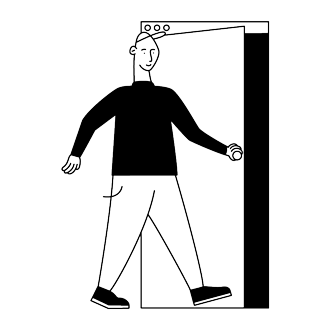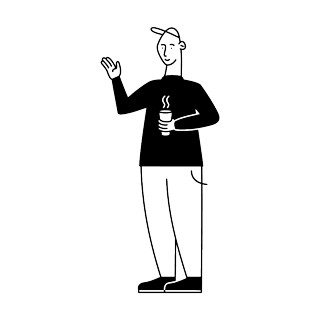An introduction to the Software
JDE Trace is a debug Log tracing utility for JD Edwards XE through E9.2. Use this to analyze SQL, ER events and BSFN calls in a jdedebug.log. The data is broken out by process/thread and displayed in a tree control.jump to software specifications. Dynamically control you trace status for any process and cut short JD Edwards debug files with only one click.
An introduction to the Software
JDE Trace is a debug Log tracing utility for JD Edwards XE through E9.2. Use this to analyze SQL, ER events and BSFN calls in a jdedebug.log. The data is broken out by process/thread and displayed in a tree control.jump to software specifications. Dynamically control you trace status for any process and cut short JD Edwards debug files with only one click.
Add-on Info
Why we and our customers think this a Best-in-Class JD Edwards solution
Benefits
- Find performance issues with the Timing Gaps Task pane
- Enhanced Timing Gaps with export feature
- JDECache browser within the cache details pane
- Business Function testing
- Data Browser for tables and business views
- Check core program modifications
Key Features
What this solution can do for your business
1. Follow the flow
Follow the flow of a session and find BSFN errors/warnings.
2. Business function parameters
Paste business function parameters to the clipboard for use with JDE Object Browser
3. Trace status
Dynamically control trace status (jdedebug.log) for any process
4. Truncate jdedebug.log files
Truncate jdedebug.log files with one click
5. Delete global tables
Delete global tables, dddict and ddtext spec files
Why this Solution?
Let’s take a look at the common challenges the solution tackles, how it works and how it’s integrated with JD Edwards
1. The Challenge
With all this data sitting in your JD Edwards log, it’s sometimes hard to find the bug. You can now limit the BSFN warnings and increase your work efficiency with this unique bug tracking software specially developed for JD Edward EnterpriseOne. And the best news is: it’s free of charge!
2. How it works
Bugtracker for JD Edwards JDE Trace is a debug log tracing utility for JD Edwards XE through E9.2. Use this to analyze SQL, ER events and BSFN calls in a jdedebug.log. The data is broken out by process/thread and displayed in a tree control.jump to software specifications.
Dynamically control you trace status for any process and cut short JD Edwards debug files with only one click. The FREE downloadable bugtracker allows you to delete global tables, dddict and ddtext spec files and you can even find performance issues with the Timing Gaps Task pane.
3. JD Edwards Integration
This software has been developed as an extra service to the Oracle JD Edwards field, helping companies implement JD Edwards/Oracle ERP systems and is written in C++/MFC using MS Visual Studio 2008/2010/2015.
The free downloadable add-ons are constantly updated, so make sure to check back once in a while on new features.
Ready To Learn More?
We make it our business to advise and guide our customers through every step of the search process, mapping out your needs and matching them to the right software solution. Reach out and we will provide an answer. Our team is here to assist you.