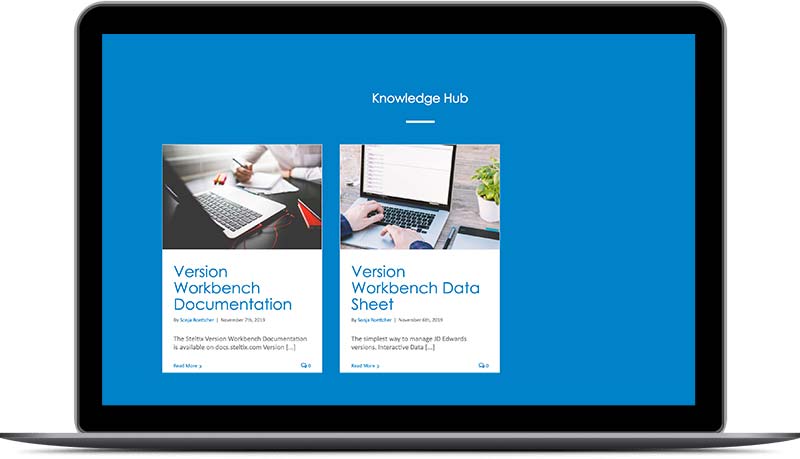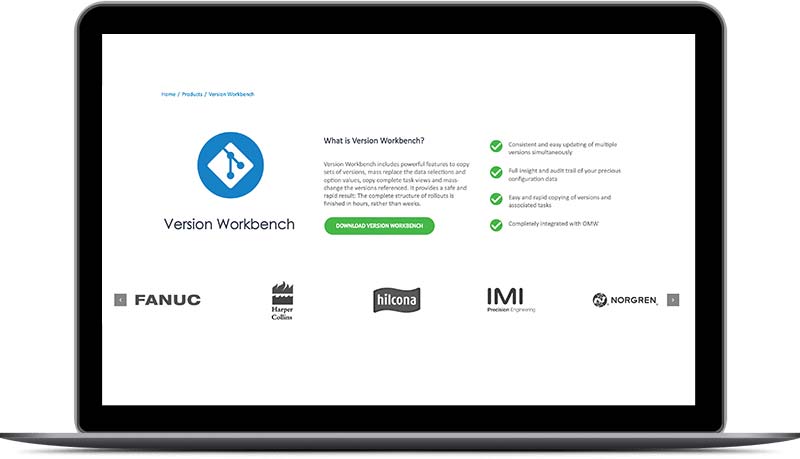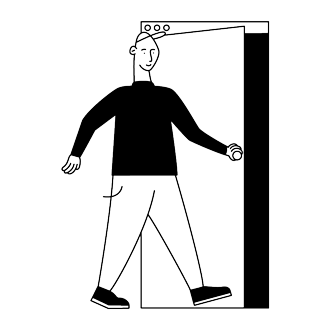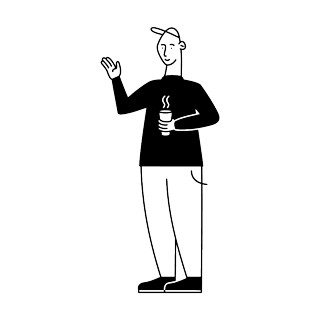System Version Control
Protect Data and Configuration Integrity during project rollouts and upgrades…. at Lighting Speed!
Cloning and managing multiple sets of JDE versions is simplified from weeks of effort to hours.
The complete structure of a roll out is finished in hours, rather than weeks leading to a significant saving in time and project costs!
Accelerate projects by avoiding version confusion and ensuring Configuration Integrity during release upgrades or project rollouts.
System Version Control Overview
This solution is helping companies accelerate their projects by avoiding version confusion and ensuring Configuration Integrity during release upgrades or project rollouts – cloning and managing multiple sets of JDE versions is simplified from weeks of effort to hours.
Version Control for JD Edwards includes powerful features to copy sets of versions, mass replace the data selections and option values, copy complete task views and mass-change the versions referenced. It provides a safe and rapid result: The complete structure of rollouts is finished in hours, rather than weeks.
Read more
Every Oracle JD Edwards EnterpriseOne key-user recognizes the difficulties with version changes associated with straightforward business process changes, such as introducing a new step and status, or eliminating one status in the order activity rules. The risk of forgetting one version is high. Or what if several existing versions need to be copied for one entity and only the company or business unit data selection must change? Or how do you prove that a certain processing option has changed since go-live?
Version Control for JD Edwards removes these and many other concerns. The solution manages single or multi-company, multi-country clients to speed up their roll outs: The powerful features to copy sets of versions, mass replace the data selections and option values, copy complete task views and mass-change the versions referenced provides a safe and rapid result: The complete structure of a roll out is finished in hours, rather than weeks.
How it Works
Have you ever recognized the difficulties with version changes associated with straightforward business process changes? Ever tried (for example) introcuding a new step and status, or eliminating a status in the order activity rules? The risk of forgetting one version is high. Or, for example, what if a number of existing versions need to be copied for one entity and only the company or business unit data selection has to change? Or how do you prove that a certain processing option has changed since the go-live? With Version Workbench you can change, add, compare, backup and restore processing option values and data selections consistantly across all of your versions.
The “Version Workbench” (VW) has an innovative and intuitive approach that allows you to mass change, compare, review, backup and restore the processing option values and data selections of both your interactive and batch versions.
With this version management tool for JD Edwards EnterpriseOne you can add versions and change processing option values or data selections simultaneously for mulitple versions of different programs. The Version Workbench contains logic to store processing option values and data selections by environment and point in time. Now it is easy to see which versions use what document type, or what UBE’s select on a certain status by simply entering filter criteria on your screen!
This simple inquiry is possible for processing option values, data selection values and data sequences, and is a respected tool for compliance auditors.
JD Edwards Integration
The Version Workbench contains logic to store processing option values and data selections by environment and point in time. So you can compare values between environments and between different points in time, and it also allows you to export these values to text files. These can then be imported and restored onto different machines and environments. The possibility to inquire about Freeze Points (saved processing option and data selection values) makes it possible to use standard Oracle JD Edwards inquiries using its powerful QBE on grids. Now it is easy to see which versions use what document type, or what UBE’s select on a certain status! This simple inquiry, that we call Exploring, is possible for processing option values, data selection values and data sequences, and a respected tool for compliance auditors.
All Version Workbench operations are fully integrated with existing object management workbench (OMW) activity rules.
Using the Version Workbench will give you consistent and easy updating of multiple versions simultaneously. Customers will tell you they have found an average return on investment of 4 weeks!!
Benefits
- Manages single or multi-company, multiple Country versions simultaneously
- Consistent and easy updating of multiple versions simultaneously
- Full insight and audit trail of your precious configuration data
- Easy and rapid copying of versions and associated tasks
- Completely integrated with Object Management Workbench OMW
- The add-on is strongly positioned through the vendors 20 offices worldwide and international teams of highly experience and certified JD Edwards and Oracle professionals providing our full continuum of Services.
Key Features
1. Project and Operational Digital Accelerator
Version Control can apply to projects and operational changes to accelerate the deployment of JDE.
2. Version Management
With Version Workbench processing option values or data selection values can be changed simultaneously for multiple versions of different programs.
3. Compare, Backup and Restore
Processing option values and data selections can be saved by environment and point in time. This allows you to compare values between environments and between different points in time, as well as exporting the values to text files.
4. Accelerated Roll-Out
Version Workbench can be used by multi-company clients to speed up their roll outs: The powerful features to copy sets of versions, mass replace the data selections and option values, copy complete task views and mass-change the versions referenced provides a safe and rapid result: The complete structure of a roll out is finished in hours, rather than weeks.
5. Global Support
The add-on is strongly positioned and supported through the vendors 20 offices worldwide and international teams of highly experience and certified JD Edwards and Oracle professionals providing a full continuum of Services including implementation, consulting and managed services.
Reviews
What customers say about this add-on
“The Version Workbench allowed us to roll out into Japan, Singapore and Hong Kong within weeks!”
– @ Sennheiser GMBH Germany
Ready To Learn More?
We make it our business to advise and guide our customers through every step of the search process, mapping out your needs and matching them to the right software solution. Reach out and we will provide an answer. Our team is here to assist you.