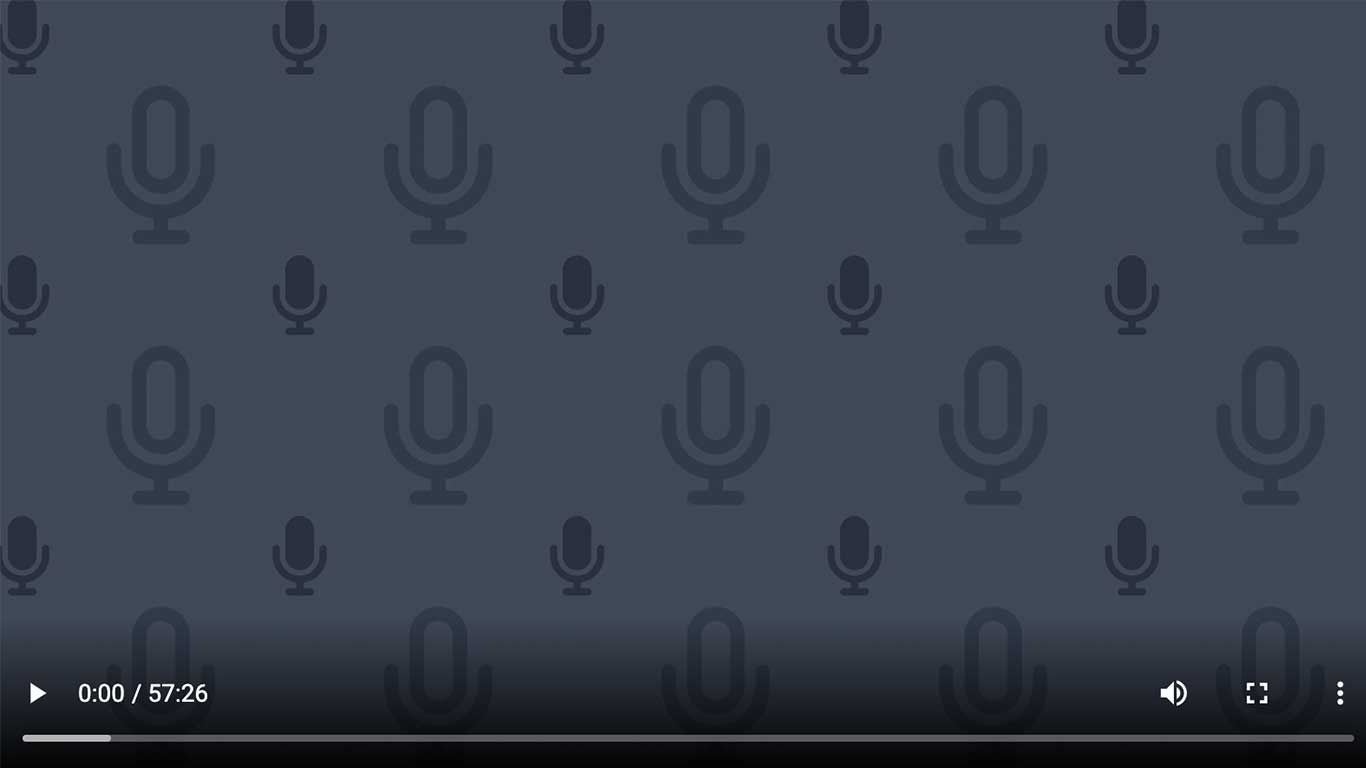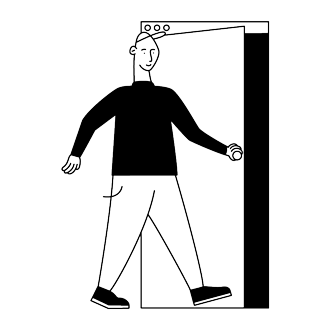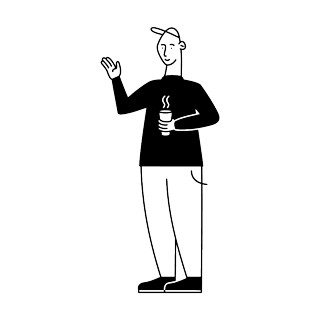Test Environment Data Copy
Automatically create test environments for your JD Edwards Worldsoftware. Save time, effort and reduce costs.
Limit your test environment to individual companies, business units, customers or document types
Pre-configured for JDEdwards with file groups already mapped
Simple but comprehensive user interface
Test Environment Data Copy
One way or the other, we have all a need to create and refresh a test environment for the purpose of e.g. supporting your upgrade, properly testing modifications and other configuration changes, reproducing and resolving support issues and/or (new) user training on up-to-date and relevant data. So how can you create and refresh down-sized test environments automatically? Test Environment is the answer to all your testing difficulties.
Read more
The challenge
Copying your full production environment is costly in man-hours, disk-space and sometimes leads to decreasing system performance due to the volumes of data on your disks. As your production database grows over the years, this problem grows with it and at a minimum you are investing in more hardware. However, the best option would be to create a full working down-sized test environment tailored to your needs and which you can easily refresh (automatically if needed).
But here is the common problem when trying to create a downsized working test environment in JD Edwards; If you already have enough disk-space to copy your full production environment, you’ll have to know how to selectively strip data from these thousands of tables – A nightmare project full off integrity issues at high cost, every time, again and again…. So, what now? Buy hardware and/or use expensive (external) experience to create the downsized test environment every time? Maybe… but you can also have a look at Test-it!
One way or the other, we have all a need to create and refresh a test environment for the purpose of e.g. supporting your upgrade, properly testing modifications and other configuration changes, reproducing and resolving support issues and/or (new) user-training on up-to-date and relevant data. So how can you create and refresh down-sized test environments automatically? JDEMart’s offers you the Test Environment software TEST-it! that is the answer to all your testing difficulties.
How it works
With Test-it!, creating or refreshing test environments becomes a quick and easy process requiring minimal configuration configuration and applications experience. Rather than copying an entire environment and then selectively cutting it down, Test-it! works in reverse by building up the test environment by copying only what is needed from production. This means that you only need enough spare disk space for the test environment itself.
As you run Test-it! a series of data selection option can be applied to create an environment that is smaller and more targeted for testing than the original production environment. Using these flexible data selections you can, for example, limit your test environment to individual companies, business units, customers or document types. This is a fantastic benefit to users who have limited space for test environments but are in need for speed and refreshed data.
Using Test-it! you can copy all master data but have only transactional data for the past 12 months. At some level however, having just one years transactional data could cause integrity issues in the resulting test environment. To correct these issues Test-it! contains custom exit programs that run as part of the Test-it! job. All this is controlled through a simple but comprehensive user interface interface (screens) that keep the user updated with the status of current or previous environment refreshes.
JD Edwards integration
Test-it! supports all JD Edwards releases for World and EnterpriseOne. Currently available for IBM iSeries / AS400 only.
It comes pre-configured for JDEdwards with file groups already mapped. The mapped file groups allow for data refresh of (as example):
- All data Sales Orders only
- Purchase Orders only
- Financial data only
- Transactional data only
- Master data with empty transactional data
Watch it in Action
Unlock premium content & view the full recording of our latest webinar.
Title
How to manage data compliance for personal data in JD Edwards
Topics
Join this 45 minute webinar to discover how your organization can manage the impact of data compliance laws on JD Edwards. We’ll define what we mean by Data Compliance, explain how this applies to JDE and demonstrate how the data compliance module helps you manage the impact of these laws.
Recorded in
January, 2023
Benefits
- Down-sized test environment
- Smaller and more targeted test environment
- Comes pre-configured for JDEdwards
- File groups already mapped
- Simple but comprehensive user interface
Key Features
-
Limit your test environment to individual companies, business units, customers or document types
-
It comes pre-configured for JDEdwards with file groups already mapped
-
It works in reverse by building up the test environment by copying only what is needed from production
-
A series of data selection options can be applied to create an environment that is smaller and more targeted for testing than the original production environment
-
Supports all JD Edwards releases for World and EnterpriseOne 9.x.
Reviews
Be the first to leave your review…
Ready To Learn More?
We make it our business to advise and guide our customers through every step of the search process, mapping out your needs and matching them to the right software solution. Reach out and we will provide an answer. Our team is here to assist you.