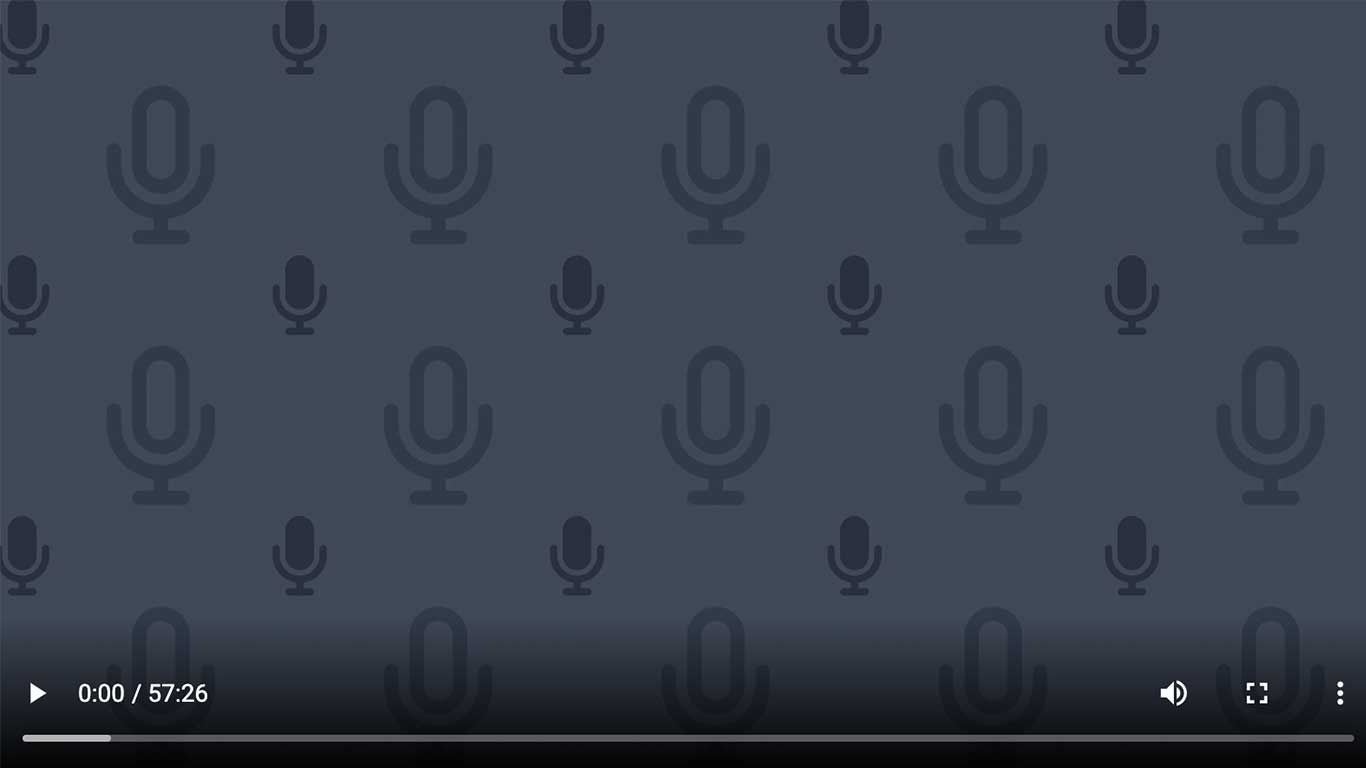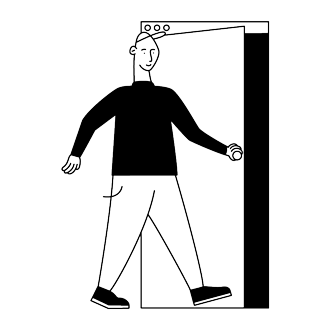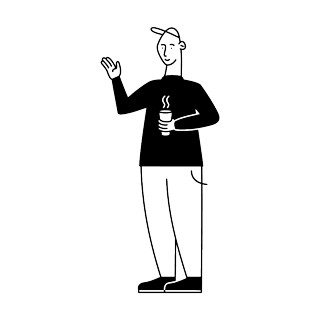Job Scheduling
An advanced batch process scheduling tool to make your JD Edwards job scheduling efforts a lot easier.
an advanced batch process scheduling add-on developed using the standard JD Edwards EnterpriseOne 9.1 toolset.
Ensures users to have complete control of their jobs.
Visualize the status standard JD Edwards toolset of jobs using interactive dashboards.
About Job Scheduling
This scheduling software is an advanced batch process scheduling add-on developed using the standard JD Edwards EnterpriseOne 9.1 toolset. The scheduler software can be accessed from within JDE as its made using standard JD Edwards toolset or you can access the JD Edwards Scheduler via a web application. This ensures that users have complete control of their jobs.
Read more
The challenge
Are you feeling the limitations of your standard JD Edwards EnterpriseOne Job Scheduler, e.g. Single threaded job queues and poor dependency management? Than the Batch Scheduling add-on software for JD Edwards E1 might just be the solution you are looking for.
How it works
The scheduler software can be accessed from within JDE as its made using standard JD Edwards toolset or you can access the JD Edwards Scheduler via a web application. This ensures that users have complete control of their jobs.
Interactive Dashboards give users the ability to review the Batch Scheduler streams/jobs and also interact with them. Users can pause and resume stream as needed. You can also resume a stream where jobs have ended in error with the click of a button on the Scheduler Dashboard.
From within web applications, users can visualize the status of jobs using Dashboards that reflect the most important information.
JD Edwards integration
This scheduling software is an advanced batch process scheduling add-on developed using the standard JD Edwards EnterpriseOne 9.1 toolset. Setup is easy and it requires minimal knowledge to maintain.
This Batch Scheduler uses the standard JD Edwards EnterpriseOne user interface, thereby providing users with a consistent user experience with existing applications, and maintains a low total cost of ownership that has come to be expected from JD Edwards EnterpriseOne.
Watch it in Action
Unlock premium content & view the full recording of our latest webinar.
Title
Optimize Your JDE Environment: Job Scheduling vs. Enterprise Workload Automation
Topics
Join the webinar to learn how to centrally schedule, automate, and manage workloads across a diverse mix of systems, databases, and applications – all from one view. And reduce human errors and the inefficiencies of script management or having to write integrations to new systems or applications
Recorded in
September, 2021
Benefits
- Using standard JD Edwards toolset
- Access via a web application
- Visualize the statusstandard JD Edwards toolset of jobs using interactive dashboards
- Interact with Batch Scheduler streams/jobs
- Low total cost of ownership
Key Features
What this solution can do for your business
1. Advanced Dependency Management
Create and manage your job dependencies from one location, Set up multi dependencies
2. Notifications
Enable notifications from the Batch scheduler software and control when and under what conditions the notifications should be sent
3. Stream Management
Create job streams by module, interface, or any other group and create dependencies
4. Manual Hold
Hold scheduled jobs from your scheduler until a user manually releases the job, thereby providing greater user control
5. Attachments
Lets the Scheduler send e-mails with attachments as soon as the job is completed
6. Multiple Dashboards
- Scheduler Status
- Jobs on Hold
- Jobs in Error
- Currently running jobs
- Currently running Streams
- Active/Inactive Streams
Reviews
What customers say about this add-on
“The Job Scheduler gives small & midsize enterprises an unbeatable value over other enterprise job schedulers.”–Lalit Ranka, Associate Director, Enterprise Application Services @ Thermo Fisher Scientific
Ready To Learn More?
We make it our business to advise and guide our customers through every step of the search process, mapping out your needs and matching them to the right software solution. Reach out and we will provide an answer. Our team is here to assist you.