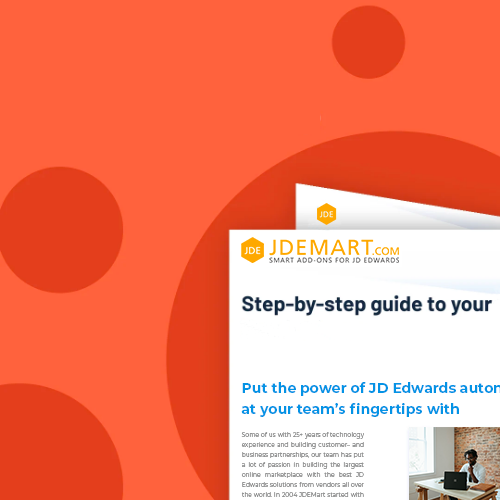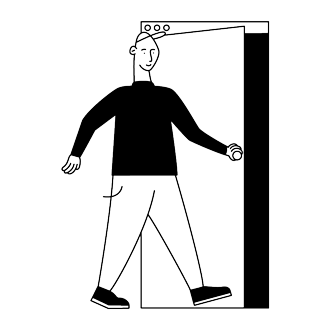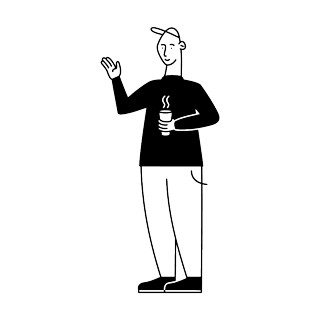Data Management
Attachment (Media Object) Manager
The Attachment (Media Object) Manager is a proprietary web app lets you preview and manage attachments (Media Objects) in JDE with fewer clicks and no frustration –and is one of the latest and greatest additions to custom built solutions for JDE users.
About the JDE Attachment Manager
The Attachment Manager provides an intuitive and dynamic way to manage attachments by leveraging CafeOne to dynamically load all attachments for a selected record. In addition to viewing media objects, users can add, edit, download, print, delete and even e-mail any attachment including MS Office documents such as Word and Excel.
Time Saving
The Attachment Manager saves users countless hours adding and retrieving attachments in JDE.
2
Easy-to-Use
Work within a single browser window. View any and all types of media displayed in the JDE screen you already have open.
3
Affordable
Choice of either a one-time flat fee for a perpetual license or an annual subscription which includes all updates and support.
COMMON challenges
Why this solution for JDE?
JDE users know the frustration of working with the traditional JDE attachment manager. Lots of clicks, lots of screens to open and close, lots of downloaded attachments to wrangle. In response to customer demand, the developers team built an object management tool that does everything JDE users want.
Read more
- Preview Text, Image, PDF, and Office Documents within JDE without opening new screens or downloading attachments.
- Add notes to a record while working in JDE at the same time.
- Add, edit, and delete attachments without digging through submenus.
- Print, E-Mail and Download attachments for streamlined distribution with the click of a button.
- Single implementation for up to three environments.
solution
How it Works
The JDE Attachment Manager is a standalone web app. To make it dynamic, they used Composite Application Framework (CafeOne) from Oracle. This user interface framework enables users to work with content from multiple sources within a single browser window.
Read more
Once we configure the URL, as we switch between rows it takes those mapped fields and passes them dynamically as parameters into the tool’s URL.
When you select a row from a grid in JDE, the tool automatically populates on the screen with a drop-down list showing all the related attachments and loading/displaying the first one.
As you switch rows, the tool dynamically refreshes to show the attachments for that newly selected row. Whenever you add more objects/attachments, CafeOne knows to associate it with the currently highlighted row.
Once the key data has been sent to the Attachment (Media Object) Manager application from the CafeOne URL, this tool then uses the standard AIS REST APIs on the AIS Server to interact with the JDE attachments.
integration
JD Edwards Integration
Dive deeper into the world of JDE Attachment Manager, a cutting-edge web application for JDE Users, specifically built to streamline JDE attachments management. For all JDE users who struggle with media object attachments, there’s immediate value in this powerful tool.
Read more
Need to work with attachments outside JDE? You can download PDFs or other files directly from our Media Objects Viewer or print them using the PDF viewer on your local machine.
- View any and all types of media displayed in the JDE screen you already have open.
- Our application dynamically loads the full attachment list for each row you click.
- The first attachment automatically loads for you to view or edit
Experience JDE Attachment (Media Object) Manager
Request a customized demo to see how this vendor has cutom built an Attachment Manager add-on solution to help clients access the full potential of their JDE investment. Simply provide some preliminary information about your project and our experts will handle the rest.
Features & Benefits
View & Add attachments including Text, URL, Images/PDF Files, and Office Documents
Edit Text (with full-featured formatting) and Office Documents
Delete Text, URL, and Files
Download Text and Files
View URLs in JDE or open in new browser tab
Combine Text, Files, and Image/PDF attachments into a single PDF
Print Attachments & Email File attachments
Single implementation works in every application across JDE.
View & Add attachments including Text, URL, Images/PDF Files, and Office Documents
Edit Text (with full-featured formatting) and Office Documents
Delete Text, URL, and Files
Download Text and Files
View URLs in JDE or open in new browser tab
Combine Text, Files, and Image/PDF attachments into a single PDF
Print Attachments
Email File attachments
Benefits
A Streamlined and Feature-Rich Media Object Manager
In response to customer demand, this trusted Oracle partner built an object management tool that does everything users want, to:
-
Save users countless hours adding and retrieving attachments in JDE.
-
Simplifiy distribution of attachment related information to both internal and external users.
-
Eliminate the need for third party file storage solutions.
- Reduce unnecessary clicks, downloads, and additional open windows.
Datasheet
Grab your FREE copy of the JDE Attachment Manager Datasheet, and get in on the details.
Schedule A Demo!
Request a non-committal demo by completing the form below –and we’ll connect you with an expert as soon as possible.
Interesting Reads
Case Study: Mining company uncovers time savings with streamlined media object manager
Founded more than 150 years ago, Westmoreland Mining has long served America’s...