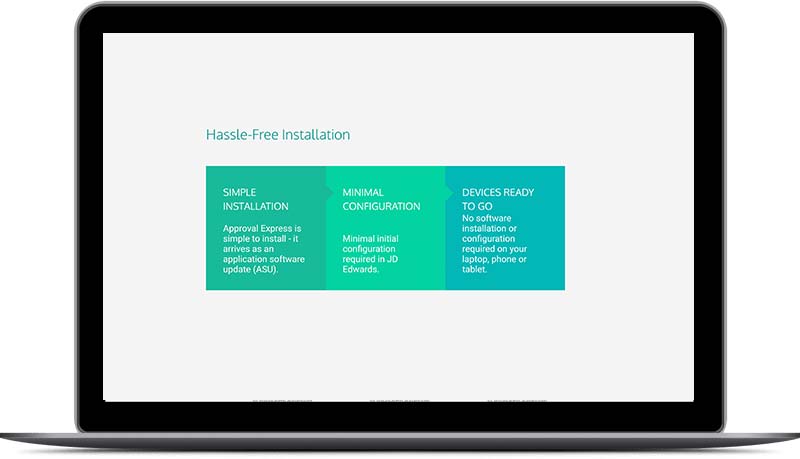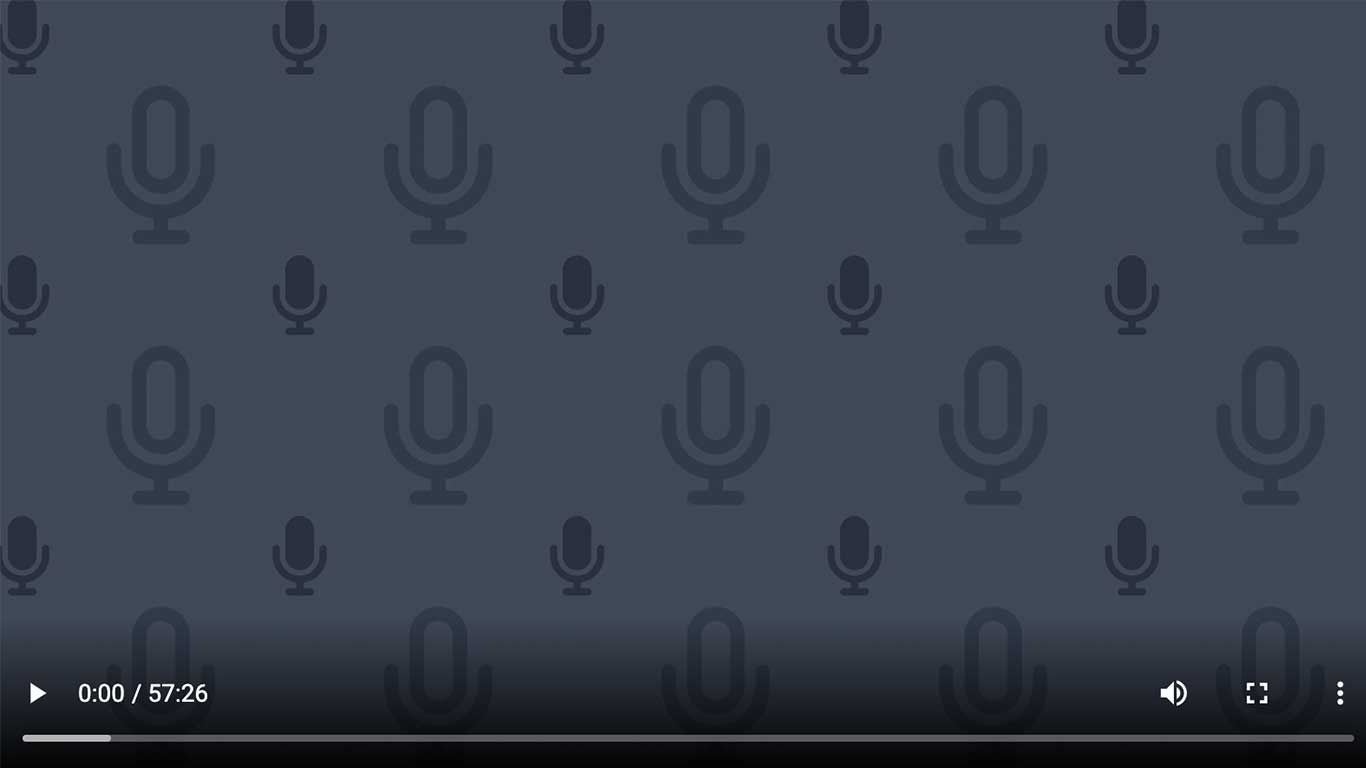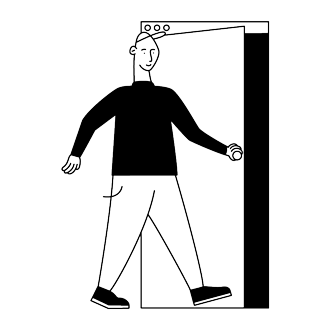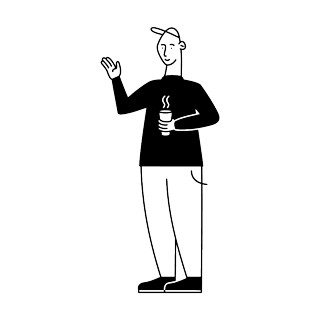Approval Automation
Record, confirm and approve your JD Edwards orders and invoices – or other processes with a status change – anywhere in the world from your mobile device. No login, no mobile app required.
An add-on utility that has been designed to speed up and enhance standard JD Edwards approval processes.
Works with all standard email protocols to facilitate approvals seamlessly i.e. without the need to sign in to JDE.
Respond to approval requests on the move from anywhere in the world using any device that supports an email client.
Approval Automation Overview
Approval Automation allows senior management and approvers to respond to approval requests on the move from anywhere in the world using any device that supports an email client, thus significantly speeding up your organisation’s entire approval processes. Mobile Approvals for JD Edwards provides business process improvements and greater control as well as bottom line cost savings from the day that you begin using it.
Read more
Approval Automation is an add-on utility that has been designed to speed up and enhance standard JD Edwards approval processes. Approval Automation works with all standard email protocols to facilitate approvals seamlessly i.e. without the need to sign in to JD Edwards.
The Challenge
As part of your daily approval processes there are quite a few ‘superfluous’ manual steps to be taken within your JD Edwards software. If you have to deal with recording, confirming and approving invoices and orders on a daily basis, you are probably familiar with printed documents which stay at people’s desks for unknown reasons, missing paperwork, delayed processes causing business risks (i.e. deliveries not on time) and many other duplicate steps in these processes.
Getting a headache by only reading this intro? Then please read further why JD Edwards’ Approval Automation is the solution for you!
How It Works
Every time a transaction is created within JD Edwards, an email is generated from within the system and directed to the appropriate approver or group of approvers. The email content will include a detailed description of the transaction (down to line item level and also in the form of an amalgamated group of line level requisitions, where appropriate).
Detail will include; (e.g. for a purchase order) supplier, item(s), order location, currency and price.
The approver can either accept or reject (in the case of a purchase order this can be at an individual line item level) from within the received email. The approver either approves or rejects by replying to the email. The reply email is then translated into a structured command that’s returned and recorded automatically within JD Edwards.
JD Edwards Integration
A generic approval engine that’s integrated with various JD Edwards processes to provide approval functionality via any remote device with an email client.
The software comes as an add-on to JD Edwards and has been designed to speed up and enhance standard JD Edwards approval processes.
The solution works with all standard email protocols to facilitate remote approvals seamlessly i.e. without the need to sign in to JD Edwards.
Watch it in Action
Unlock premium content & view the full recording of our latest webinar.
Title
Using Mobile Approvals to speed up and enhance JDE approval processes
Topics
Jump online for a session on Mobile Approvals, using an add-on utility that speeds up and enhances standard JD Edwards approval processes.
Recorded in
April, 2024
Benefits
- Easy install
- Delivered as ASU
- No installation or configuration on mobile device
- Lightning fast with data transfer compression
- No need to sign in to JD Edwards
- Streamlines existing approval processes
- Compliant to all audit requirements
Key Features
1. Disconnected Mode
You can use this JD Edwards add-on solution in disconnected mode, being assured that it will keep JD Edwards fully synchronized once in range of a wireless network or mobile signal.
2. Email Authentication
Ensures that the email received is authenticated against the sender.
3. Full Audit Trail
A full audit trail is provided.
4. Password Protection
You can password protect approvals.
5. Approve or Reject
Email attachments can be added to the approval email, aiding the ‘approve or reject’ decision making process.
6. Multiple Emails and Languages
Multiple email addresses for a user and multiple languages.
Reviews
What customers say about this add-on
” Since Kinan launched the software add-on I didn’t login to JDE system for process pending orders anymore, I do it from my email.”
– Raied Al-Ghalib Alsharif, Acting VP HR & Corporate Services @ Kinan
” I just wanted to say a big thank you for your help with delivering the solution and getting it sorted, up and running. We like it very much here at Bibby. It’s much appreciated. Thanks again.”
– Cathy Reece @ BIBBY Distribution
” Thank you all for helping to make this upgrade a huge success. I must say it’s been an absolute pleasure to work with your company and a refreshing change from encounters I’ve had in the past. I can’t fault your knowledge, good natures and approach and look forward to working with you in the future. All the best.”
– Tim Wadhams @ ENER-G
Ready To Learn More?
We make it our business to advise and guide our customers through every step of the search process, mapping out your needs and matching them to the right software solution. Reach out and we will provide an answer. Our team is here to assist you.